How to Transform Your Field Service Operations Through Zoho FSM
- Erica Tamparong
- Mar 3
- 4 min read

Poor communication between field technicians and office teams is one of the primary problems that companies face in field service operations. Unfortunately, this kind of problem not only undermines the image your business has built but also leads to customer disappointment.
The lack of real-time communication between your team and the technicians may result in negative outcomes, such as confusion about job status, missed updates, delayed responses to customer needs, wasted resources, and the list goes on.
Picture this scenario: Your client calls your customer service number, requesting a check on their car battery due to heating problems in the middle of the road. Your team dispatches a technician, and the technician successfully tracks the car’s location. However, when the technician arrives, he is not provided with the full context of the issue. He only brought the tools necessary for checking the battery, without preparing the correct equipment for the actual problem. As a result, the customer is left disappointed—not only did they experience poor service, but they also remained stranded on the road while waiting for the technician to return with the proper tools.
This scenario highlights why your business needs Zoho FSM (Field Service Management).
What are the key benefits of Zoho FSM?
1. Effective Servicing
Through Zoho FSM, businesses can simplify their work order management by streamlining the process—from receiving requests and sending estimates to scheduling service appointments. By utilizing work order management, your teams can create, assign, and track work orders for service requests. They can also view the status and history of the work orders for better coordination with both the technician and the client.
Your team can automatically or manually schedule appointments based on the technician’s availability, expertise, and location, optimizing routes and minimizing downtime. With the help of Zoho, you can also efficiently organize your customer data, job history, and customer assets.
2. Efficient Operations
Zoho FSM helps generate invoices and receive payments for completed service tasks directly through the platform. Your clients can also request an estimate before proceeding with the work order. Through the application, your team will have this on hand and can instantly send it to prospective clients. In addition to the payment features of this application, Zoho FSM supports multiple currencies with country-specific taxes, simplifying the payment process anywhere in the world.
3. Engaged Employees
Since Zoho is a well-known solution provider for addressing the pain points of businesses, this application also offers a mobile app for Android and iOS to empower field technicians, enabling them to work wherever they are. The mobile app allows field technicians to access work orders, update service statuses, capture images, retrieve customer information, and log service details while in the field.
Poor communication will no longer be a hindrance to effective customer service because, with their mobile phones, both the team and the technicians can communicate effectively.
4. Delighted Customers
Zoho FSM has the ability to delight customers through the quality of service it provides. This application can not only dispatch fully equipped technicians but also ensure they are at your service immediately through its real-time scheduling and dispatching system. With Zoho FSM, your team can schedule and dispatch field technicians based on their availability, proximity, and skill set, reducing the time it takes to respond to customer requests.
This software is designed to minimize downtime and delight customers by efficiently managing service operations.
5. Cost-Effective Prices
As we all know, Zoho offers every business the opportunity to try out its powerful applications. With Zoho FSM’s 15-day free trial, you can now test it for your business with no credit card required.
How to get started with Zoho FSM?
Step 1: Visit Zoho FSM's website: https://www.zoho.com/fsm/

Step 2: Sign up to create your account.
If you are an existing Zoho user, simply access your application through Zoho One. If you are new, you can use your Gmail account or create a new Zoho account.

Step 3: Set up your organisation.
Once you have successfully signed up, you will be directed to a setup page where you will need to enter your company name and some basic details.

Step 4: Create a work order.
Once your account is set up, you can start creating a work order, which you can access under the Work Order Management tab.

Step 5: Fill in the details of your customer's request.
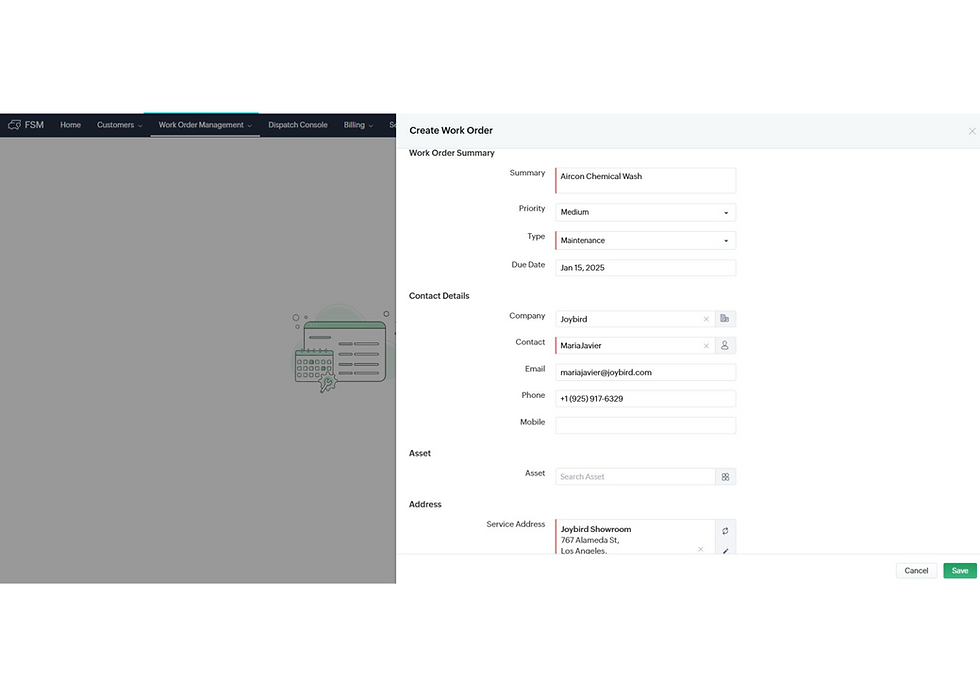

Step 6: Create a Service Appointment.

After completing Steps 1 to 6, you can proceed with scheduling the agents or crew members for your work order, and you're done!
Final Thoughts: Enhancing Field Service Efficiency with Zoho FSM
Without a doubt, Zoho FSM has the power to transform the way you operate your business. You can now eliminate the need to manually enter data whenever a client requests a service. The scenario where poor communication leads to disappointed customers will no longer be an issue, as this application will streamline your process for providing services in the field.
If you'd like to learn how to implement this application in your business, let FWRD simplify the process for you. Book your free consultation today!






Comments